Are your family staying safe online?

Check out some top tips about how to stay safe online
Have a look at the school's Internet safety page on the website and follow these top tips: https://www.ramsgateartsprimaryschool.co.uk/page/?title=Online+Safety&pid=87
1. Use 'Safesearch' to research things
2. Tell an adult if you think there is something wrong
3. NEVER give out your personal information (name, age, school, address, phone number etc) to a person online
4. Look for the padlock on the address bar- this tells you if a website is secure
5. Check the age restrictions for social media: Facebook and Instagram are aged 13+
Here's a song: https://www.facebook.com/NationalOnlineSafety/videos/1586757344822198/